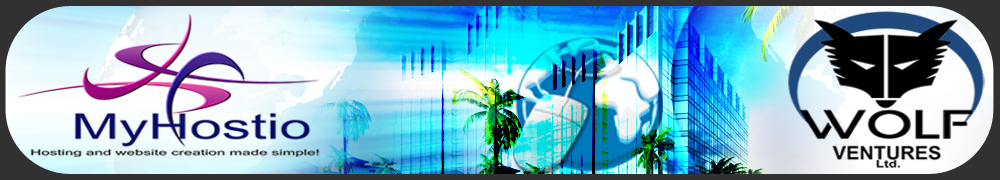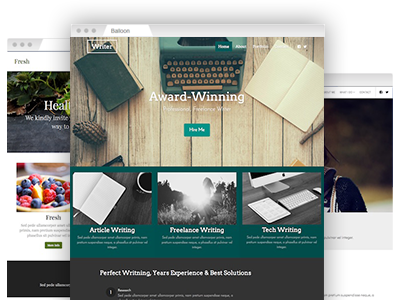Free & easy website generation tool
A simple–to–use website generation tool with a plethora of mobile–friendly charge–free templates.
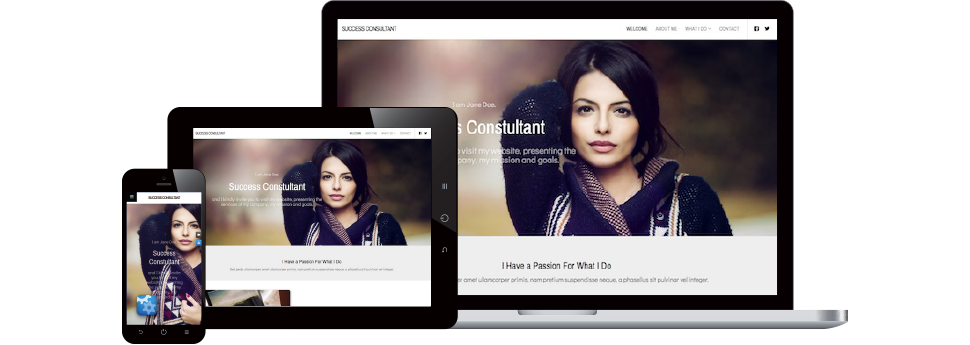
In the MyHostio control panel you’ll find an easy to use website generation tool that you can utilize to develop a new, attention–grabbing site by yourself. It’s actually easy to learn, even if you are not well-versed in site building. The tool offers plenty of site templates available in a number of color variations that you could edit in line with your preference. And best of all, your website will appear superb across phones, tablets and computers!
The website generation tool is available with all cloud web hosting packages, Linux VPS web hosting packages, semi-dedicated packages, and dedicated servers hosting packages packages which are pre–loaded with the MyHostio Web Hosting Control Panel.
A user friendly website generation tool
No programming skills are necessary
The website generation tool built into the MyHostio interface is truly straightforward. It will let you design your own unique site with quick point–and–click commands. You will not have to know CSS or some other backend language. If have ever utilized a web application or simply a text editing tool, you will know how to utilize the website generation tool.
Via its editor, you can re–arrange page components as you like and customize them with a click. Besides, you could include photos, videos, and even your own blog, etc. in an instant.
A set of easy to re–design templates
Modern–looking design templates that look great on any device
It doesn’t matter what sort of website you choose to develop, the MyHostio’s website generation tool will offer a solution for you. It features a large collection of cost–free website templates that are perfect for any type of sites – individual pages, e–shops, community portals, etc.
To make your site even more enticing from the get go you can utilize the number of unique layouts and color configurations included along with every theme. Last but not least, each website template offers built–in support for more than 100 different web fonts which you can try out with just a click of the mouse. Plus, you will have full access to a large set of stock images.
And if you want to change your site template at some moment, all modifications you’ve made will be carried over to the new template accordingly.
Built–in Help Center and how–to video tutorials
See how quick & easy it indeed is to kickstart a website
The MyHostio’s website generation tool offers a help area which includes very detailed step–by–step articles and videos inspired by the most regularly asked questions by clients.
You’ll be able to discover how to personalize your website template and create a new web page. In addition, you will be able to discover just how you can opt for a different site theme or perhaps add an image gallery onto your site.
And don’t forget, you could reach out to us at any moment if you require immediate assistance with your site.