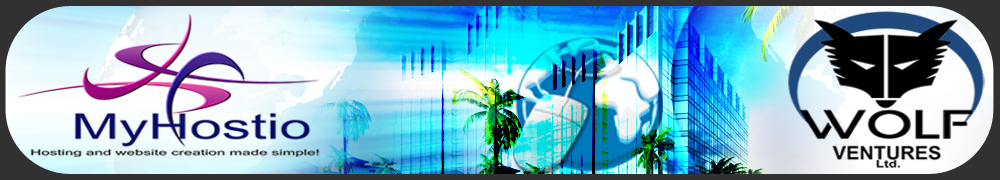Auto-responder Emails in Cloud Web Hosting
If you would like to configure an auto-responder message for any email address created in a cloud web hosting plan with our company, it won't take you more than several clicks to do this. You will see an index of all email addresses that you have in the Emails section of the Hepsia Control Panel, which comes with all hosting accounts. For each of them, you will notice a small auto-responder icon and everything you will need to do will be to click on it, type the text you want to use and save the modifications - it is as simple as that. Creating an auto-responder for multiple e-mails and modifying or deleting an existing auto-responder is just as effortless and can be carried out any time. There'll be a special image for every email address with an active auto-responder in your Emails section, so you'll have the ability to keep a count with ease and change the status of the function at any time if required.
Auto-responder Emails in Semi-dedicated Hosting
The auto-responder feature is accessible with all of the semi-dedicated server that we provide. When you create an email address with a domain name hosted as part of your account, it is possible to set up an automatic reply with no more than several mouse clicks in your Hepsia Hosting Control Panel. All mail boxes which you have will be listed in the Emails section and creating an auto-responder is as simple as simply clicking on an e-mail address, typing the message and saving it. If you would like to change or delete an auto-responder, you need to follow the very same steps. When you manage a variety of emails, let’s say for a business, it is possible to enable the auto-reply option and disable it for all of them at once just as fast.